Today we are going to edit related lists in Service Operations Workspace for a chosen item (incident, request, etc,), Let’s start!
First of all, opern Service Operations Workspace.
Now find any record that you need to add new or edit existing related lists (incident/change/problem etc.) and open it…
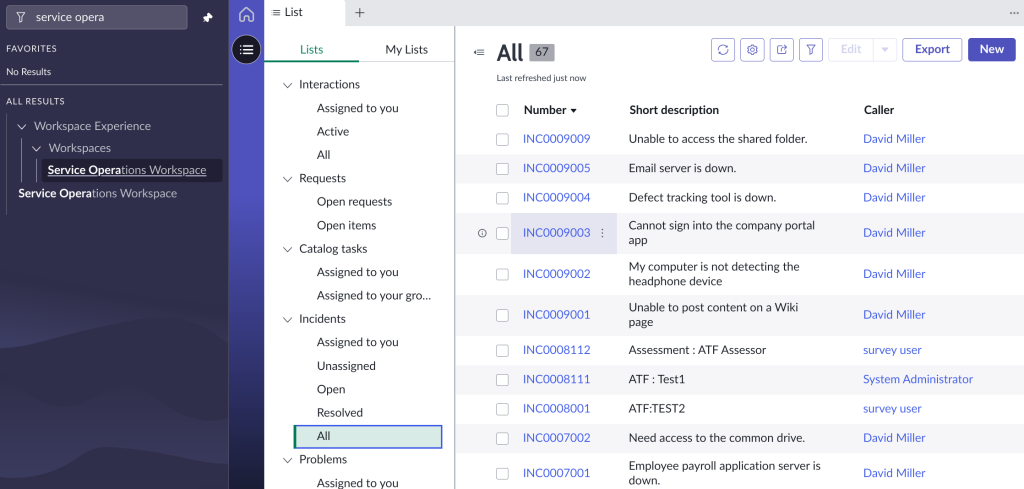
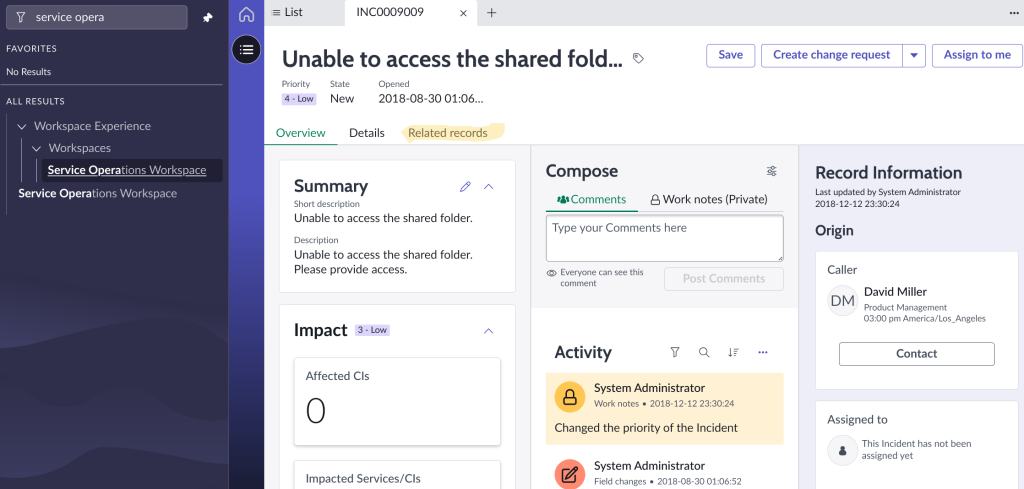
To add new items into “Related records” tab, you simply need to click on your profile avatar in the top right corner of the screen and choose “Configure Page -> Related Lists”
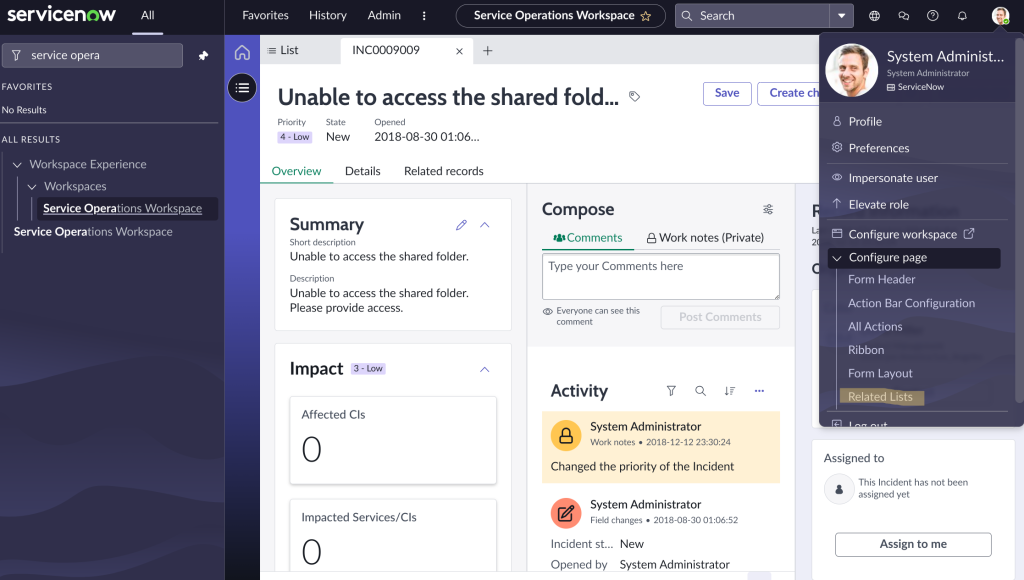
New window will be opened in the browser and here, you can edit all related lists in item. You may occure a problem with inactive form for related lists but it’s all caused by having a wrong scope choosen.
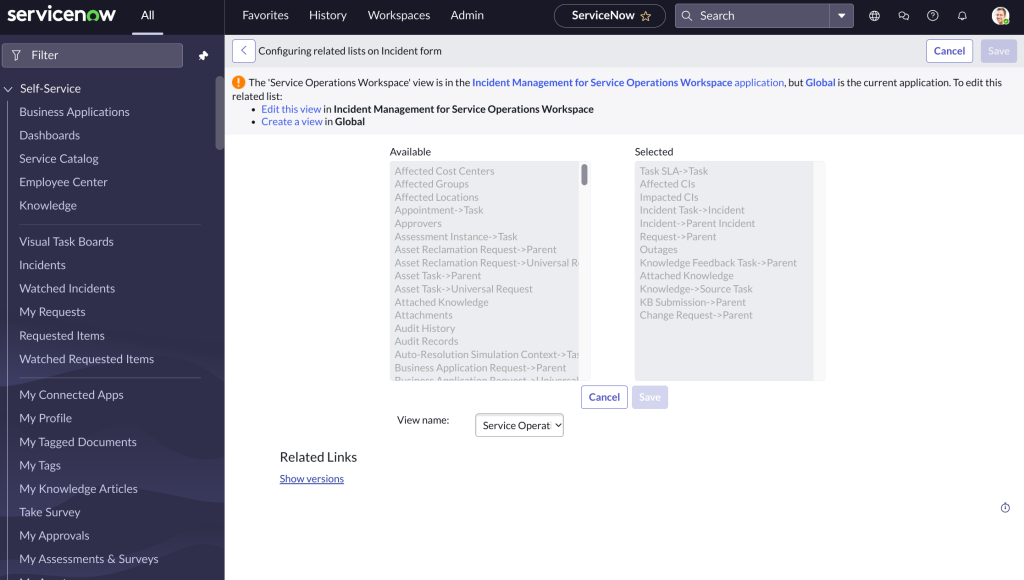
All you need to do is to change a scoped app to an app of a record you are edditing.
Any comments? Let me know 🙂
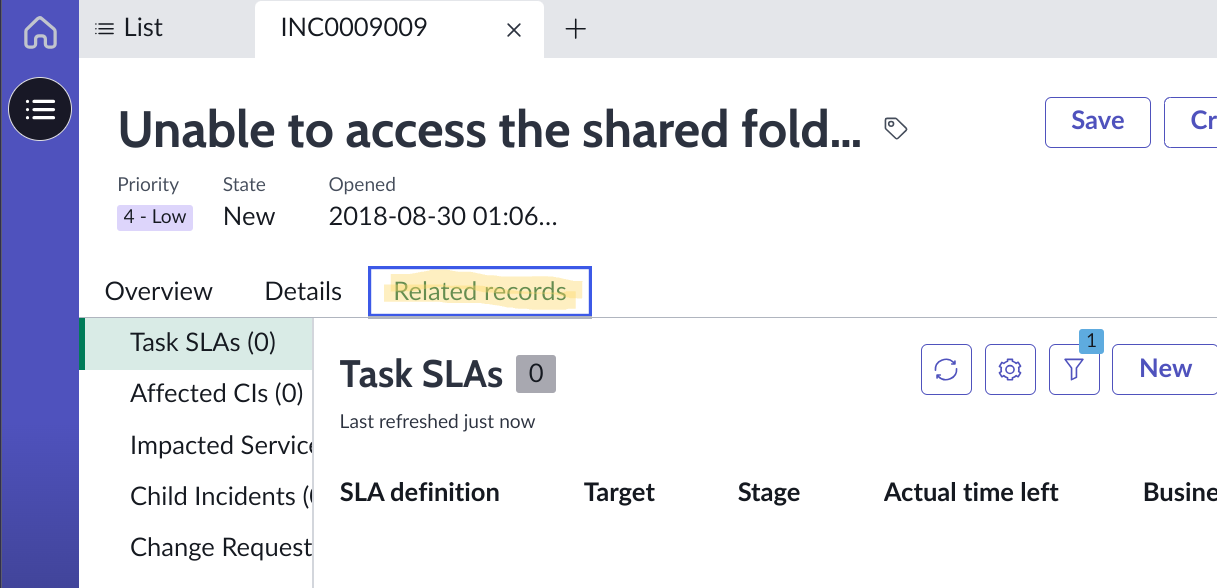
Leave a Reply