Recently, I was trying to add new filters to “My Tasks” tasks list on Employee Center.
OOTB ot looks like this:
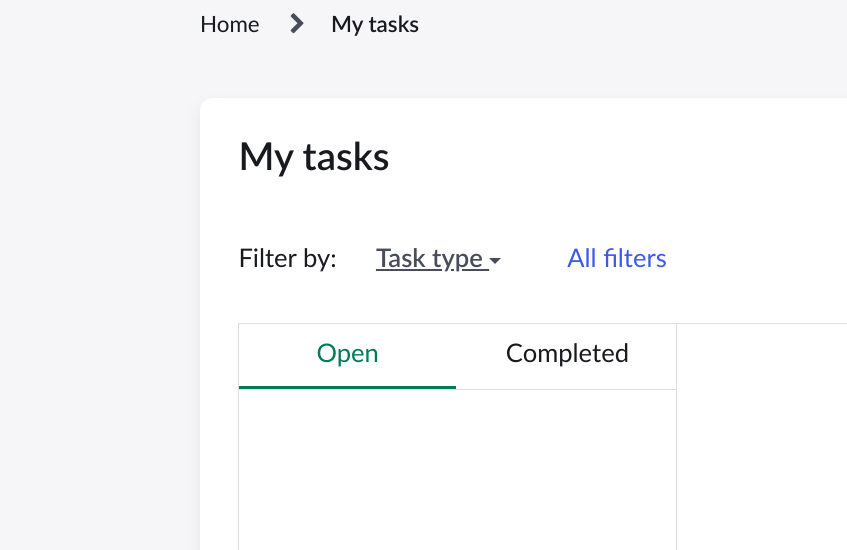
But I wanted more 🙂 So, as always, let’s see what we have OOTB 😉
Go to Employee Center -> Administration -> To-dos filter categories. As you can see below, there are more filters but are inactive – no idea why…
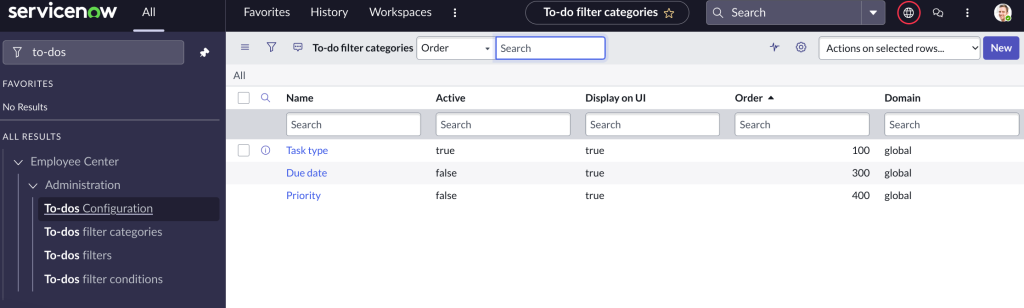
Simply change param “Active” to true and you will get:
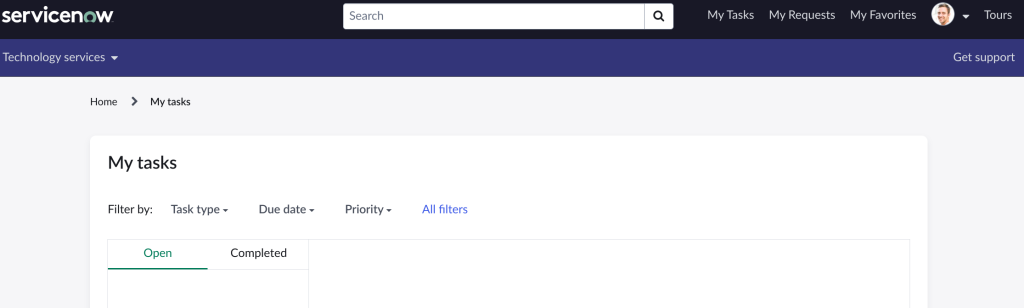
And that’s it 🙂 If it doesn’t fit your needs, simply add new Filter Configuration. Good Luck ! 🙂

Leave a Reply